Disciple.Tools User Documentation
Reordering Fields
Accessing Field Reordering Functionality
WP Admin > Customizations (D.T) > [Record Type] > Tiles > [Tile]
To access the field reordering functionality, follow these steps:
- Navigate to the WordPress Admin dashboard of your Disciple.Tools instance.
- Click the settings icon (⚙️ on desktop, ☰ on mobile) and select Admin.
- From the main left sidebar, click on Customizations (D.T).
- Identify and select record type to be updated.
- Navigate to
Tilestab. - Identify tile to be updated and click on tile to expand and display field list.
- Drag and drop fields accordingly to reorder.
Reordering Fields Workflow
You can change the order of fields within a tile to control how information is displayed on the record details page.
To reorder fields:
- Expand the tile containing the fields.
- Hover over a field to see the drag handle (four-arrow icon).
- On mobile devices, simply press down on field panel.
- Click and hold the drag handle.
- Drag the field to the desired position within the tile.
- Release to drop the field in the new position.
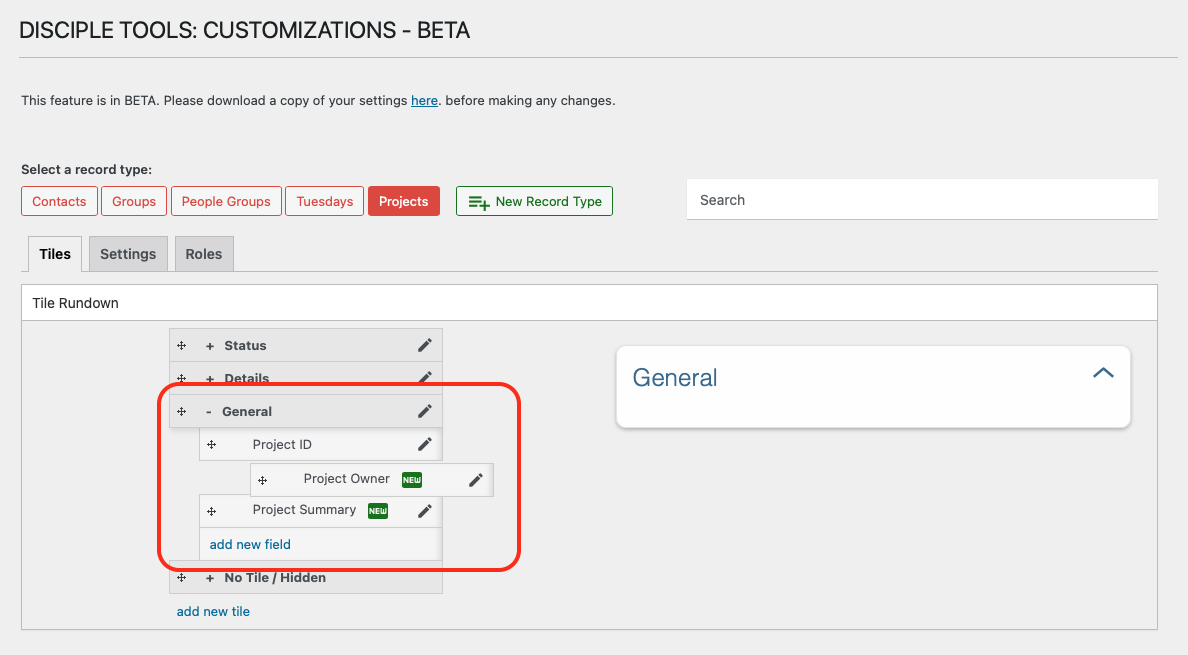
Tip: The order of fields affects the layout for all users viewing this record type.