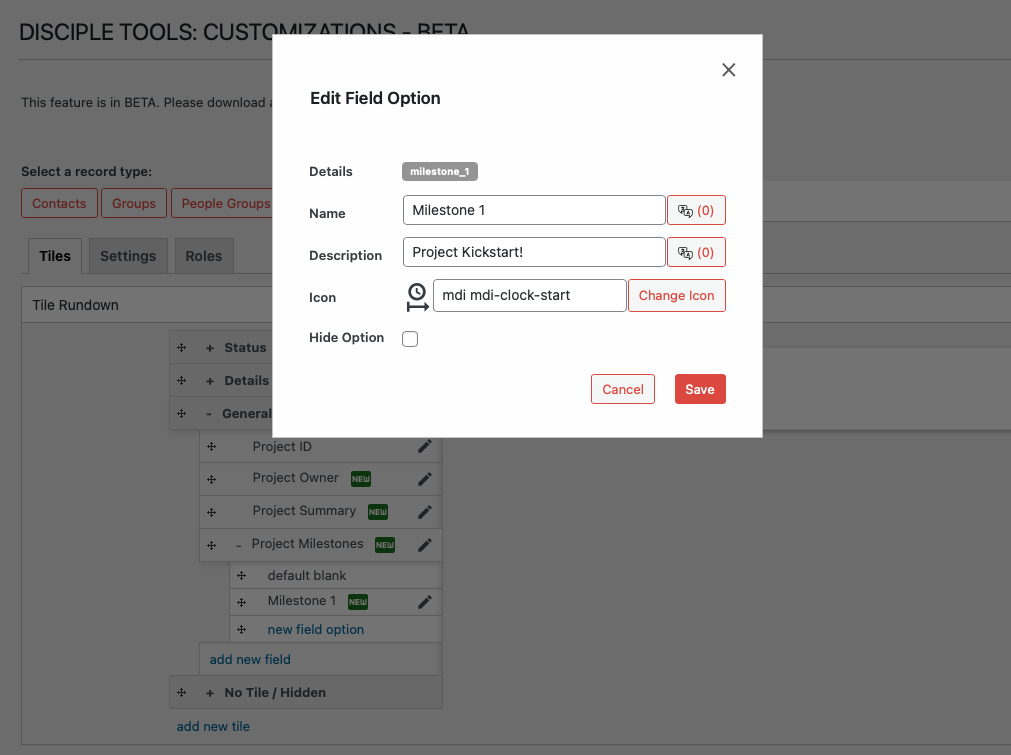Disciple.Tools User Documentation
Field Options
Accessing Field Options Functionality
WP Admin > Customizations (D.T) > [Record Type] > Tiles > [Tile] > [Field] > Field Option
To access the field options functionality, follow these steps:
- Navigate to the WordPress Admin dashboard of your Disciple.Tools instance.
- Click the settings icon (⚙️ on desktop, ☰ on mobile) and select Admin.
- From the main left sidebar, click on Customizations (D.T).
- Identify and select record type to be updated.
- Navigate to
Tilestab. - Identify tile containing existing field to be updated.
- Expand tile field list and click on relevant (key-select or multi-select) field, to expand options list.
- Either add or edit target option.
Field Option Workflow
For Key Select and Multi-Select fields, you can manage the available options that users can select from.
To manage field options:
- Expand the field by clicking the plus sign (+) next to its name.
- View existing options or add new ones by clicking new field option.
- For each option, you can set:
- Details Key: Internal identifier.
- Option Name: Display name, with optional translation.
- Option Description: Description summary of option, with optional translation.
- Icon: Optional icon for the option.
- Hide Option: Hide the option without deleting it.
- Options can be reordered using drag and drop.