Disciple.Tools User Documentation
Introduction to Admin Customization (D.T) Section
The Admin Customization (D.T) Section in Disciple.Tools empowers administrators to adapt the platform to their ministry’s workflow—without needing technical skills or developer support.
Who Should Use This?
- Administrators of a Disciple.Tools site who want to tailor the platform for their team or ministry.
- Users with the “Customizations (D.T)” menu available in their admin sidebar.
What Can You Customize?
- Record Types: Define new types of records (e.g., Projects, Events) in addition to the built-in Contacts and Groups.
- Tiles: Organize fields into logical sections (tiles) on each record’s details page.
- Fields: Add, edit, or remove fields to capture the exact information you need.
- Roles & Permissions: Control which user roles can view, create, edit, or delete each record type.
- Search Settings: Adjust how custom data can be searched and filtered (where supported).
Why Use Customizations?
- Streamline your team’s workflow
- Ensure you’re capturing the right information
- Provide a tailored experience for different user roles
- Adapt Disciple.Tools as your ministry grows
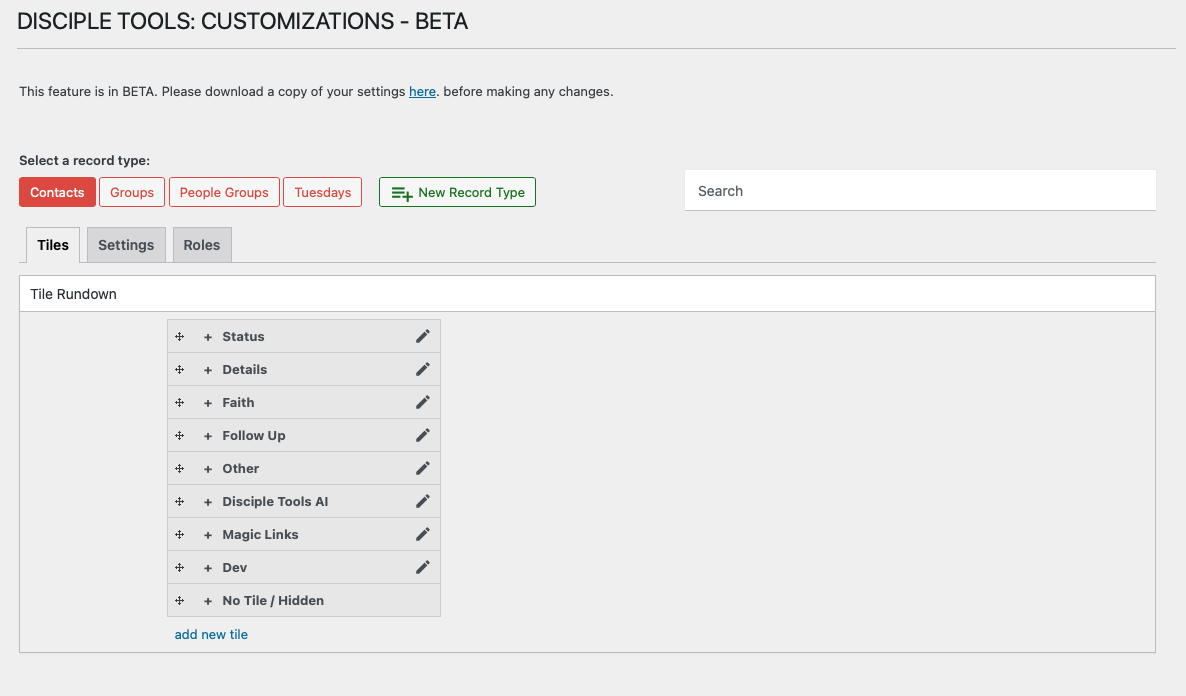
For details on accessing the Customizations menu, see Accessing the Customizations Menu.